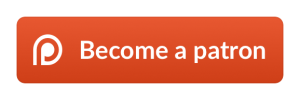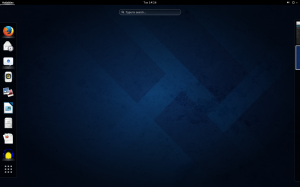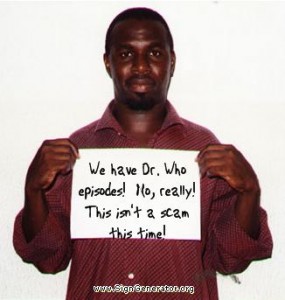Thomas Holbrook II | The *Nixed Report
With the so called “government shutdown” delayed until next week, the roller coaster of 2017 is still building momentum, which brings us this week’s Friday Roundup.
Unix
FOSS Force announced the improvement of their news wire. In addition to headlines and authors, excerpts are now included. DistroWatch Weekly has a review of Ubuntu 17.04, the final series that will use Unity for the desktop environment before switching back to GNOME in the next LTS release. Jesse Smith noted an issue with Snap packages in conjunction with DEB packages.
I think it is worth mentioning that to install Snaps from Ubuntu Software, we need to have an Ubuntu One account. Sometimes, when trying to install Snaps, I would encounter authentication errors with my Ubuntu One account and I found closing Ubuntu Software and then re-opening the software manager and trying to install the Snap again would work around the issue.
I also feel it worth pointing out that Ubuntu’s three software managers (Ubuntu Software, Snap and APT) each work with a subset of the available packages. Snaps, for example, cannot be managed using the APT utilities. Likewise, we cannot use Snap to manage traditional Deb packages. The Ubuntu Software application tries to bridge this gap and works with desktop applications provided by both Snaps and Deb packages. However, Ubuntu Software does not work with non-desktop software or some games, requiring a trip to the command line to manage those items. This situation may get better in the future and we may get an all-in-one software manager, but for now we need three different utilities to manage software on Ubuntu and that makes for an awkward situation.
The CEO of Thinkpenguin Inc was arrested for filming the police at a police checkpoint and may face up to a year in jail. Christopher Waid had this to say:
I was essentially arrested for filming a police checkpoint in Manchester, New Hampshire (police invoked non-existent law to interfere with recording, made multiple contradicting and confusing requests, and were quick to obstruct and damage video recording equipment). Papers please. I don’t think I’ll be posting this to the ThinkPenguin blog as its irrelevant to free software / the company / etc. However I thought people here might be interested in following the case. The entire trial will be highly publicized, recorded, etc. One of the officers humorously threatens me with a motor vehicle violation. To be clear I was not drinking, not driving, had no car nearby (got there via another driver which had his car parks two or three blocks away), and in no way under the influence of drugs or alcohol.
The Debian Project is shutting down their public FTP service, though developers won’t be affected. According to SoftPedia:
This means that the upload queues for both the main (ftp://ftp.upload.debian.org) and security (ftp://security-master.debian.org) archives will be accessible to them. The rest of the world won’t be able to access ftp://ftp.debian.org, nor ftp://security.debian.org starting November 1, 2017.
Overlooked Pop Culture
Comic book fans may have a reason to rejoice with the upcoming Marvel Legacy one shot. It includes multiple characters telling a story of the glory days. The story will relate to future of the Marvel Universe going forward.
Podcast co-host Stephen Kelley has a review of the 2017 release of Ghost in the Shell. He does pose a warning to the Internet Outrage Machine before the review is underway:
Let’s get this first part out of the way:
If there is one thing I’m tired of in the realm of film and television, it’s pre-emptive complainers trying to de-rail everything before it even comes out. with any review of this live action American/Chinese Ghost in The Shell film, everyone has drawn battle lines in regards to the elephant in the room of “Hollywood whitewashing”; in fact, I would say you were almost expected to take a side, and if you took a side that many didn’t like you’d get lectured by the other. It’s annoying that folks are getting in fights and “unfriending” each-other because of opinions over a goofy sci-fi film, but that’s our modern society I guess. Some popular reviews from major sites didn’t even talk about the film, they just reviewed everything that was in some way perceived as racist to stoke the outrage fires, this honestly comes across like they never actually watched it.
I’m not going to dwell on this topic too much because I can see both sides and don’t think arguing over whether or not Scarlett Johanson should or should not be cast as The Major actually addresses the actual problem that Hollywood has with representation. The internet witch hunts and rage were nearly identical to what people attempted to do with both recent Star Wars films, and even last years re-boot of Ghostbusters, and I honestly don’t care anymore. I’d rather discuss a film based on an anime/manga property that I’ve loved for upwards of 20+ years, and how it turned out.
/end rant
On a lighter note, Causecon has started today and will run through Sunday. All proceeds will go towards the local Women’s Resource Center in Beckley, West Virginia.
Political underground radio talk show host Jack Blood has made his return after a lengthy hiatus. He has a Patreon page for those who have followed him over the years and want to support him. On said page, he indicated the following:
At this time, the show is 100% commercial free! It will be up to you if it stays that way.
That ends this week’s Friday Roundup. We’ll be back next week.